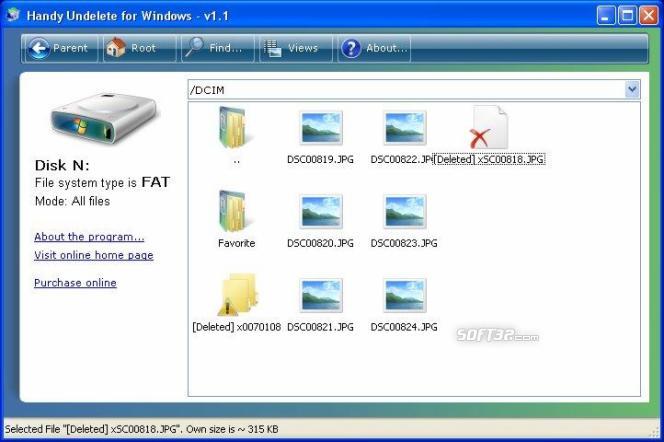Handy Undelete for Windows 1.1
Handy Undelete for Windows 1.1
Handy file undelete program for Windows that is designed to be a part of your desktop: it has simple browser interface, disk/folder context menu integration, Drag'n'Drop and many utility features, making recovery as simple as few mouse clicks!
Last update
13 Feb. 2007
Licence
Free to try |
$14.95
OS Support
Windows
Downloads
Total: 791 | Last week: 2
Ranking
#596 in
System Tools
Publisher
Sysdevsoftware
Screenshots of Handy Undelete for Windows
Handy Undelete for Windows Publisher's Description
Handy Undelete is the handy, simple, easy of use file undelete program for Windows. It supports file undelete from your Windows disks or disk partitions in case file is deleted by some program that does not use Recycle Bin when deleting files or in case files moved to Recycle Bin after it has been emptied.
The program can even recover files damaged by virus attacks, power failures and software faults.
The program is designed to suit even to novice users who have no additional special knowledge. It is designed to be a simple extension to your Windows desktop: after program installation, all you need for file recovery are just few mouse clicks and several seconds!
With Handy Undelete you can browse the content of your disk like you do it in Windows Explorer. The only difference is that you see deleted files and folders along with the regular ones.
File recovery with Handy Undelete is quite simple: you may feel yourself like you using Windows Explorer: its recovery tools acts like usual Explorer copy operations. You may copy individual files, file groups and even full branch of folders tree containing selected files and folders.
To make program use much simpler, it integrates self to disks and folders context menu (just right click disk or folder icon and choose 'Undelete files'). Along with 'Copy to...' context menu function, it supports Drag and Drop, has simple Windows Explorer like interface, file search and so on.
Key features:
* Read-only, non-destructive file recovery support for Windows FAT12, FAT16, FAT32 and NTFS/NTFS5 file systems;
* Windows shell integration: just right click disk drive of folder icon and choose 'Undelete files' to process;
* Simple recovery process: all you need are just choose files you see, right click and use 'Copy to...' command or just drag them to any explorer folder;
* Along with file recovery from hard disks, it supports most types of removable USB storages.
The program can even recover files damaged by virus attacks, power failures and software faults.
The program is designed to suit even to novice users who have no additional special knowledge. It is designed to be a simple extension to your Windows desktop: after program installation, all you need for file recovery are just few mouse clicks and several seconds!
With Handy Undelete you can browse the content of your disk like you do it in Windows Explorer. The only difference is that you see deleted files and folders along with the regular ones.
File recovery with Handy Undelete is quite simple: you may feel yourself like you using Windows Explorer: its recovery tools acts like usual Explorer copy operations. You may copy individual files, file groups and even full branch of folders tree containing selected files and folders.
To make program use much simpler, it integrates self to disks and folders context menu (just right click disk or folder icon and choose 'Undelete files'). Along with 'Copy to...' context menu function, it supports Drag and Drop, has simple Windows Explorer like interface, file search and so on.
Key features:
* Read-only, non-destructive file recovery support for Windows FAT12, FAT16, FAT32 and NTFS/NTFS5 file systems;
* Windows shell integration: just right click disk drive of folder icon and choose 'Undelete files' to process;
* Simple recovery process: all you need are just choose files you see, right click and use 'Copy to...' command or just drag them to any explorer folder;
* Along with file recovery from hard disks, it supports most types of removable USB storages.
What's New in Version 1.1 of Handy Undelete for Windows
Vista UAC compatibility; product is digitally signed.
Look for Similar Items by Category
System Utilities
> System Tools
This product is also listed in: OS Enhancements, File Managers, HardDisk Tools
This product is also listed in: OS Enhancements, File Managers, HardDisk Tools
Feedback
- If you need help or have a question, contact us
- Would you like to update this product info?
- Is there any feedback you would like to provide? Click here
Popular Downloads
-
 Kundli
4.5
Kundli
4.5
-
 Macromedia Flash 8
8.0
Macromedia Flash 8
8.0
-
 Cool Edit Pro
2.1.3097.0
Cool Edit Pro
2.1.3097.0
-
 Hill Climb Racing
1.0
Hill Climb Racing
1.0
-
 Cheat Engine
6.8.1
Cheat Engine
6.8.1
-
 Grand Theft Auto: Vice City
1.0
Grand Theft Auto: Vice City
1.0
-
 C-Free
5.0
C-Free
5.0
-
 Windows XP Service Pack 3
Build...
Windows XP Service Pack 3
Build...
-
 Iggle Pop
1.0
Iggle Pop
1.0
-
 Grand Auto Adventure
1.0
Grand Auto Adventure
1.0
-
 Ulead Video Studio Plus
11
Ulead Video Studio Plus
11
-
 Zuma Deluxe
1.0
Zuma Deluxe
1.0
-
 Netcut
2.1.4
Netcut
2.1.4
-
 AtomTime Pro
3.1d
AtomTime Pro
3.1d
-
 Tom VPN
2.2.8
Tom VPN
2.2.8
-
 Auto-Tune Evo VST
6.0.9.2
Auto-Tune Evo VST
6.0.9.2
-
 Horizon
2.9.0.0
Horizon
2.9.0.0
-
 Vidnoz AI
1.0.0
Vidnoz AI
1.0.0
-
 Vector on PC
1.0
Vector on PC
1.0
-
 PhotoImpression
6.5
PhotoImpression
6.5